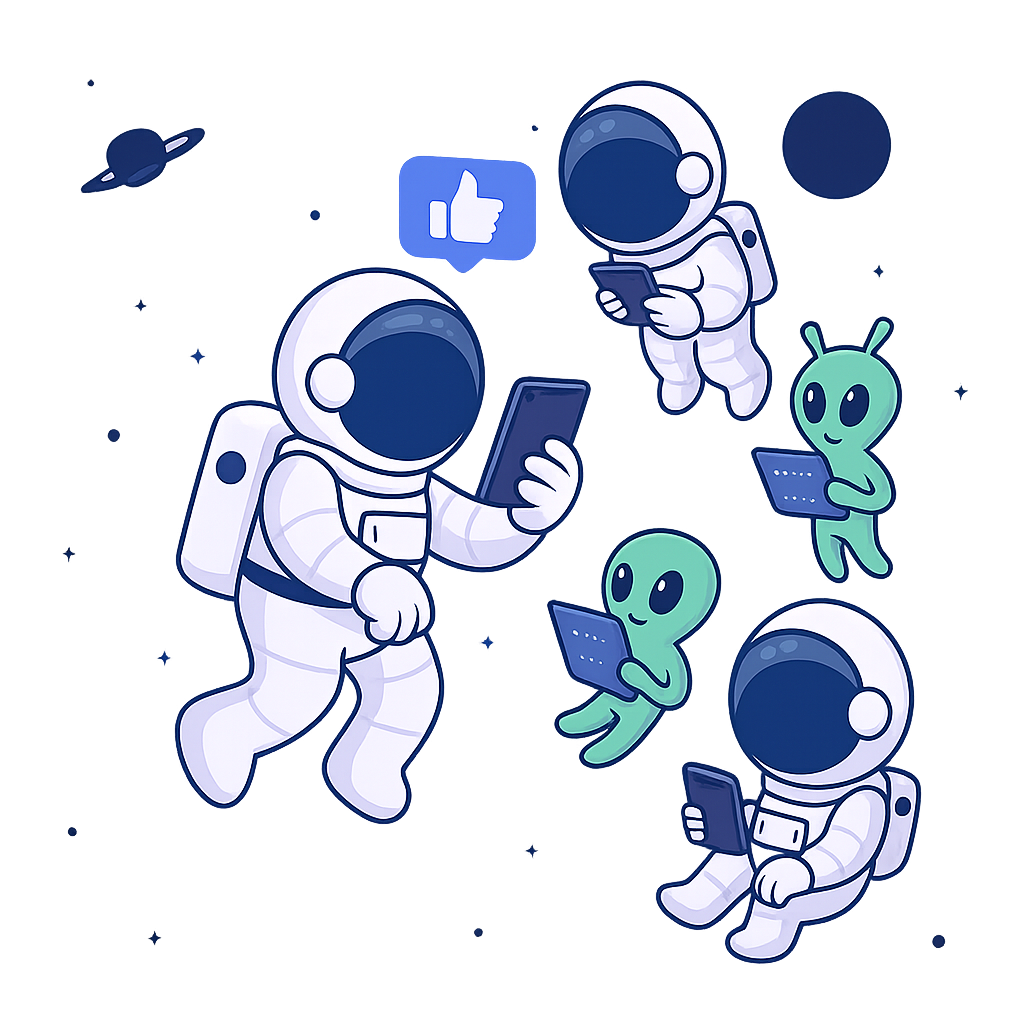Build a great online identity.
Step by step.
You can have a great online presence. This guide gives you a simple, proven plan to clean things up, look more professional, and start attracting real customers — without spending a cent.
Start the Steps TodayAudit your online accounts and clean up anything outdated
Set up a business email
Create consistent branding that includes your name, logo and colours
Set up a business phone number
Create a Google Business account
Create a social media account
Test the customer experience end-to-end
Whether you're already running a business or just starting out…
The Digital Foundations guide takes you from scattered ideas or total confusion to a proper online setup that looks professional and earns trust.
When you’re done, you’ll have:
- ✓Clarity and confidence in your digital setup
- ✓One clean identity across platforms
- ✓A trustworthy Google presence
- ✓An email that looks professional
- ✓A consistent, working phone number
- ✓A single social account that drives leads
Audit your online accounts and clean up anything outdated
You wouldn't walk into a shop if the lights were off, the shelves were empty and the front looked abandoned. Your online presence works the same way.
Old accounts, broken links and forgotten profiles send the wrong signal. They make your business look untrustworthy or inactive.
Start by listing every place your business exists online. Shut down anything outdated. Forward your emails to one inbox. Keep what's current and useful.
This is about clarity. You can't clean things up if you don't know what's out there.
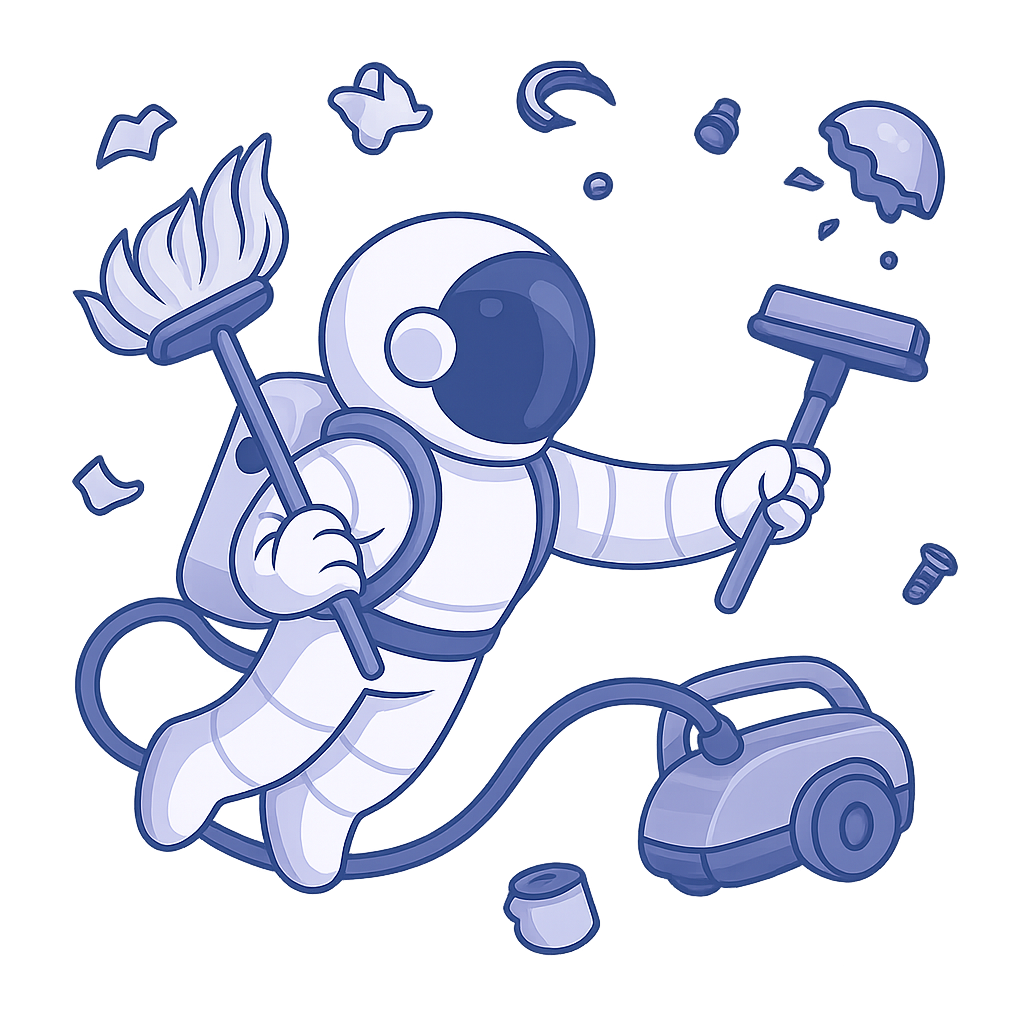
Set up a business email
Your email is often the first way someone gets in touch. It needs to look the part. Would you reply to coolguy92@freemail.blog? Probably not. But james@yourbusiness.com? That looks like an actual business.
You don't need a custom domain to look professional, but it helps. Even a clean Gmail like yourname.business@gmail.com works fine - just avoid nicknames, numbers or anything messy.
Don't mix it with your personal inbox, keep it tidy, unsubscribe from spam and check it daily. This is your digital front door. Make sure it's clean and open.
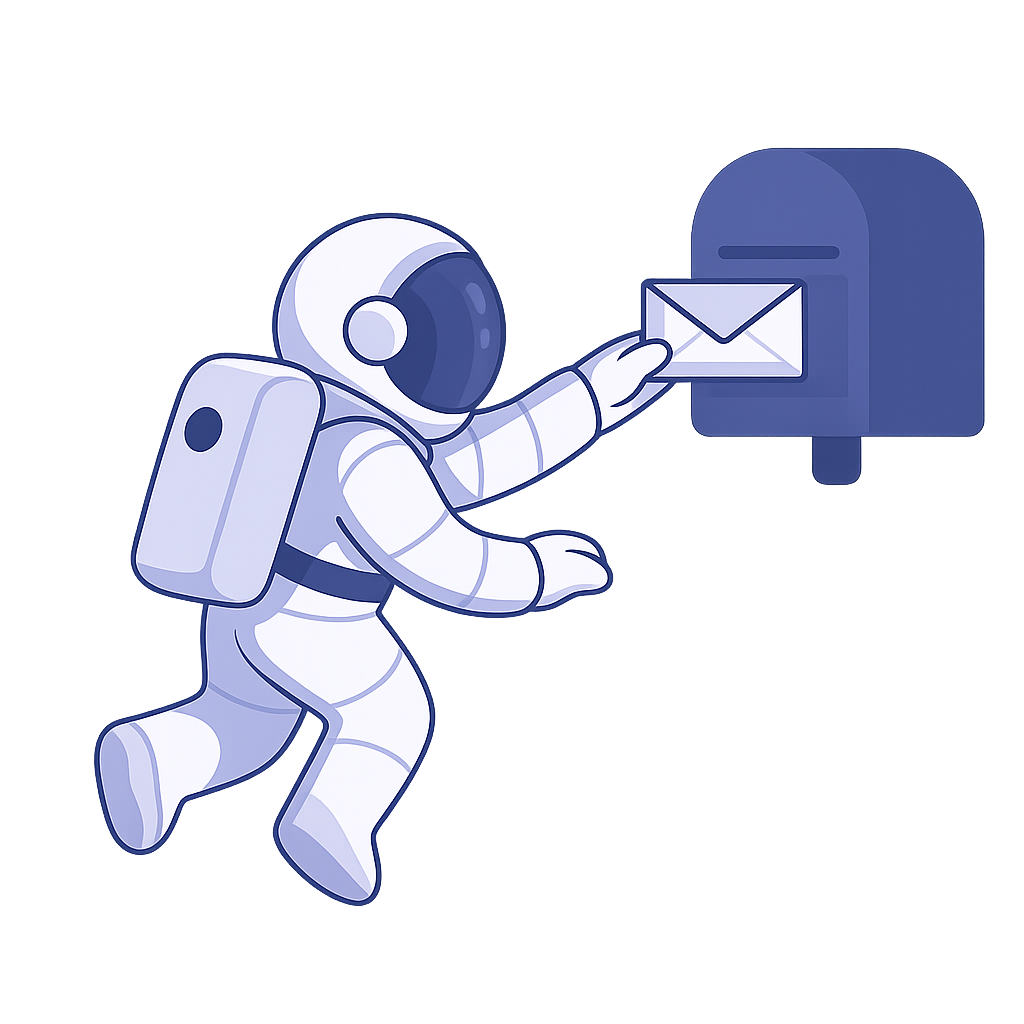
Create consistent branding that includes your name, logo and colours
Your branding is how people recognize you. It needs to show up the same way everywhere, on Google, Instagram, your website, even your invoices.
Stick to one name, one logo and one set of colours. If you're Spaceship Services in one place and Space Ship services Ltd in another, it creates confusion - and confusion kills trust.
This isn't about flashy design. It's about consistency. When everything lines up, you look real and reliable.
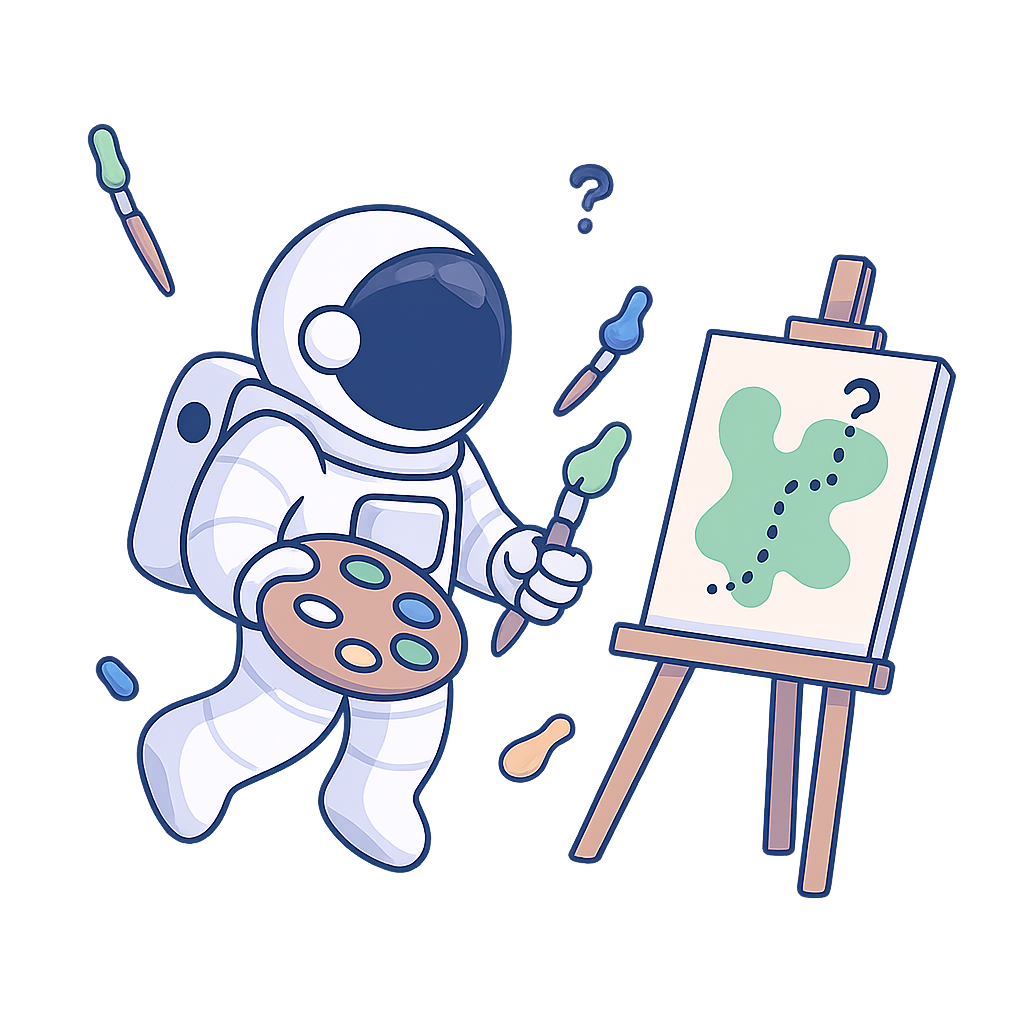
Set up a business phone number
Phone calls are still popular, especially with older customers. But younger people prefer to send messages. You need to support both.
Set up one number for your business and use it across the board. If possible, keep it separate from your personal line. Set up a voicemail in case you miss a call.
For messaging, WhatsApp Business is a good choice. You can add your logo and business name so people know they've reached the right place.
Also when the phone rings, answer it.
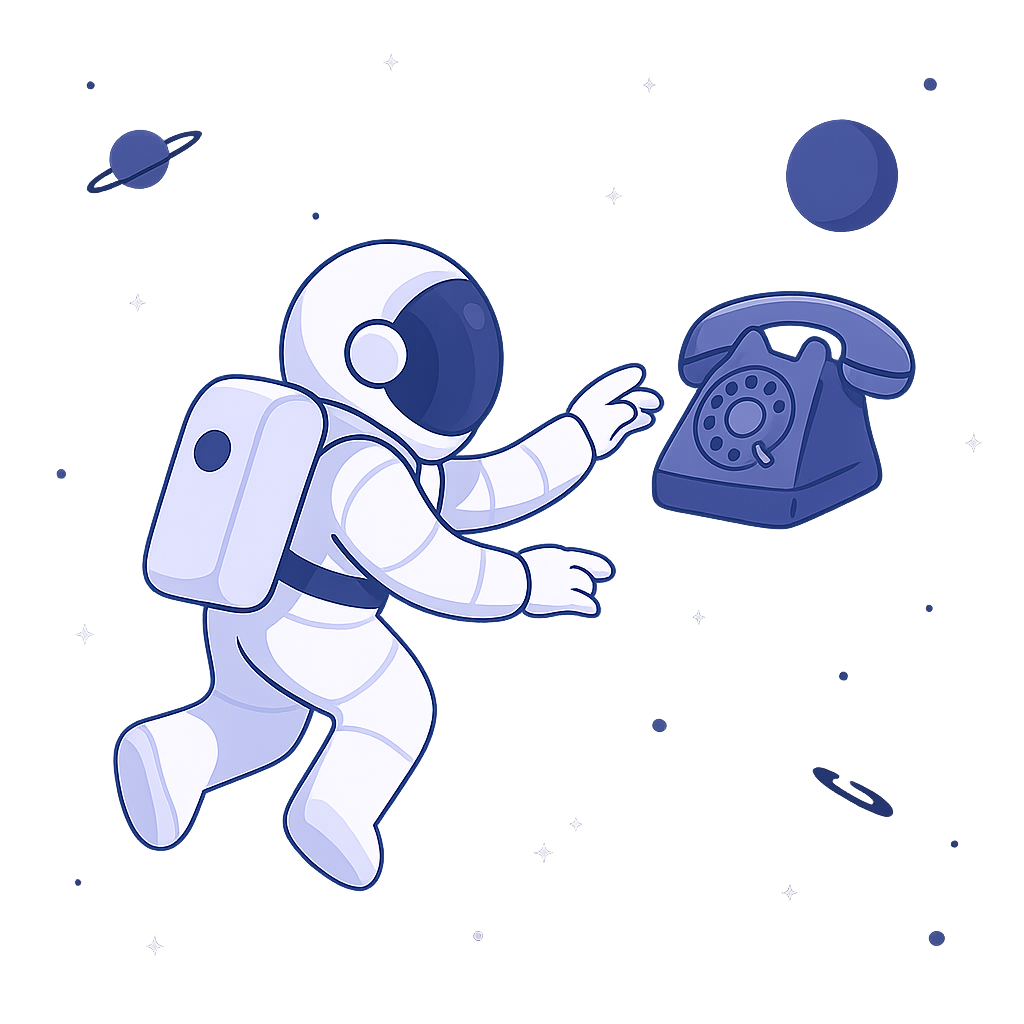
Create a Google Business account
You don't need to be on every platform, but you must be on Google.
Google Business is what powers your presence on Google Search and Google Maps. It's often the first thing people see when they look you up, before they ever reach your website or social media.
Fill it out completely: hours, phone, location, services and high quality photos. This isn't just for show - Google's algorithm ranks businesses higher when profiles are complete, accurate and active.
A blank or outdated profile won't just look unprofessional, it could mean you don't show up at all.
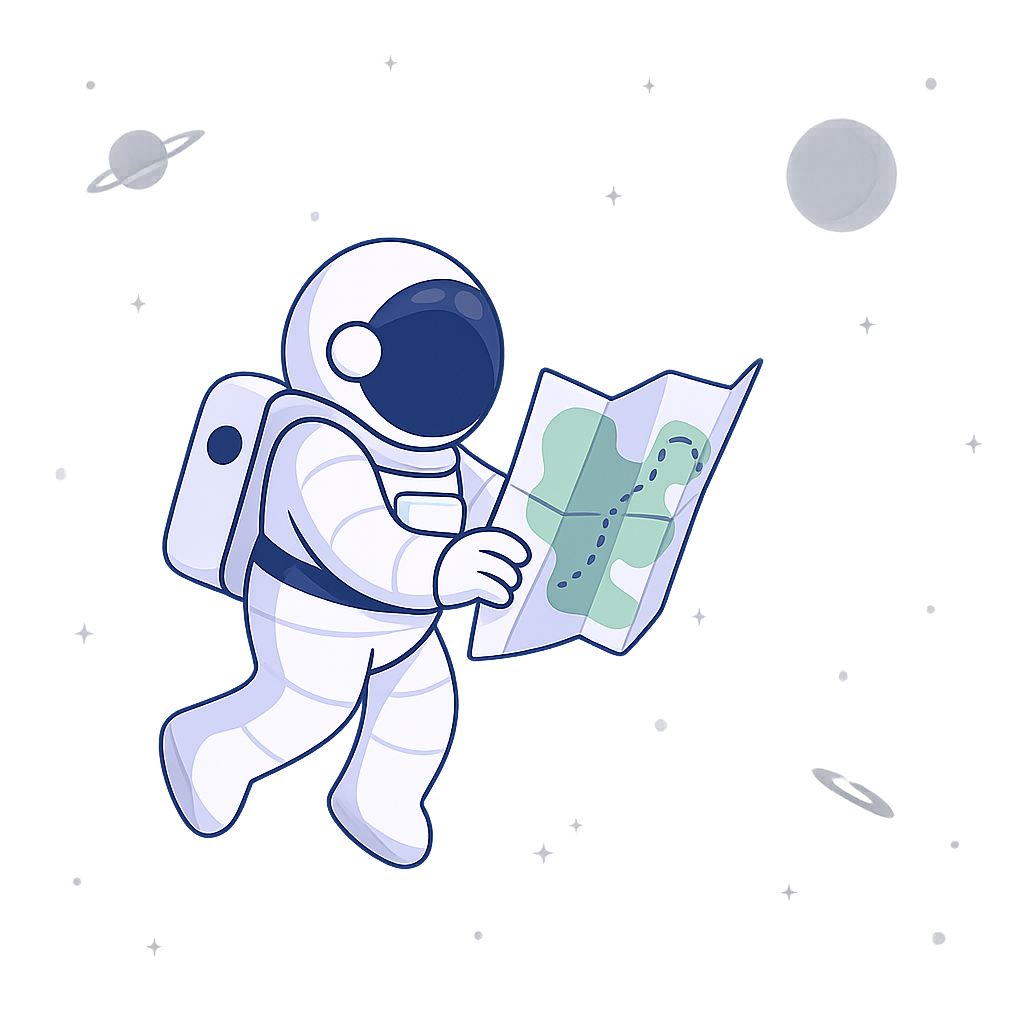
Test the customer experience end-to-end
You've set everything up, now its time to test it from a customer perspective.
Ask a friend, colleague or existing client to search for your business online, click through your links and try to get in touch. Their feedback will reveal any gaps, broken links, missing details or unclear messaging.
If anything's not right - fix it. One round of honest, outside input can help you ensure everything works exactly as it should.
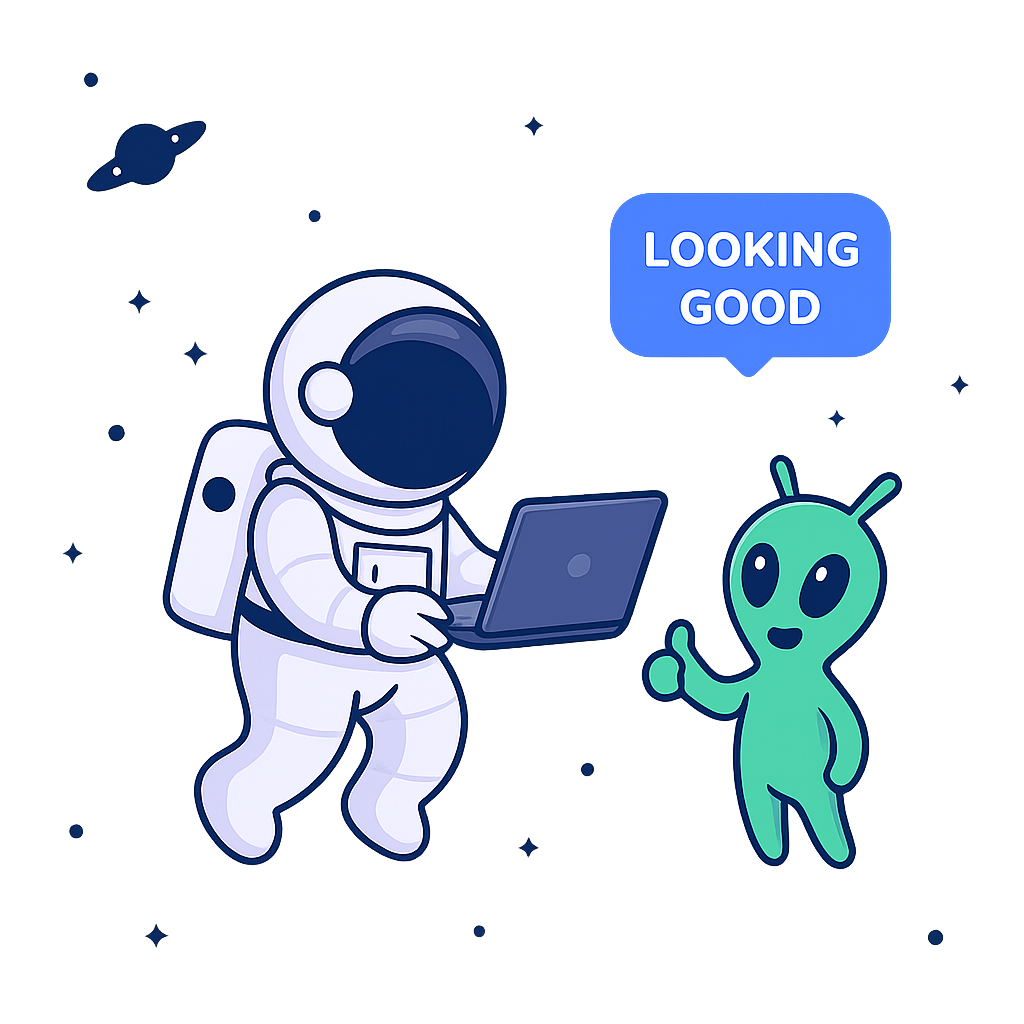
Ready to Go Beyond the Basics?
If you've nailed the fundamentals and want a website that moves your business forward, we'll build it for you. Fast. Clean. Fully managed.
Explore Our Web Services